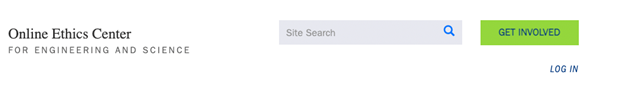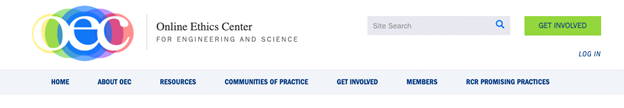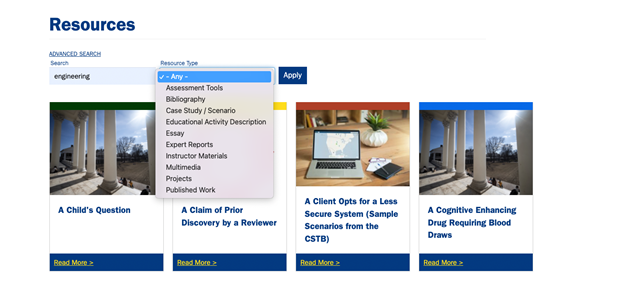The Online Ethics Center provides multiple ways to search the site, including the site search and the resources search. The resources search also provides an advanced resources search option.
Site Search
The Site Search is a keyword search of all of the contents of the site, similar to Google search. It is always available in the upper right corner of your browser window when you are in the Online Ethics Center.
Resource Search
The Online Ethics Center is home to a large collection of case studies, lesson plans, essays, and other resources around STEM ethics. To search this collection, click on the “Resources” menu. This will take you to the resources search.
In the Resources search, start typing a keyword, and suggestions will come up for potential search terms based on keywords associated with resources in the OEC collection.
You can also narrow your search by clicking on the “resource type” dropdown menu, and selecting the type of resource you would like to search for, such as case studies or instructor materials.
Advanced Resources Search
You can find the advanced search by clicking on the link “Advanced search” just about the resources search bar. This will take you to a page where you can search by keyword, author, editor, and choose from a number of search boxes and dropdown menus. These menus can be used to narrow down your search results.
- Search - searches keywords in OEC resources
- Author - searches the names of authors of resources in the OEC
- Editor - searches the names of editors of resources in the OEC
- Parent Collection - searches for resources in specific collections in the OEC
- Topics - narrows search to specific subject topics in the collection such as big data or conflict of interest
- Discipline - a list of disciples in the OEC, such as chemistry, engineering, or computer science
- Licenses - searches resources with specific creative commons licenses
- Authoring Institutions - searches for the names of authoring institutions
- Published after/Published before - use these fields to set a range of publication dates to search
- Resource Type - narrows search to specific types of resources in the OEC, such as case studies, essays, or instructor materials